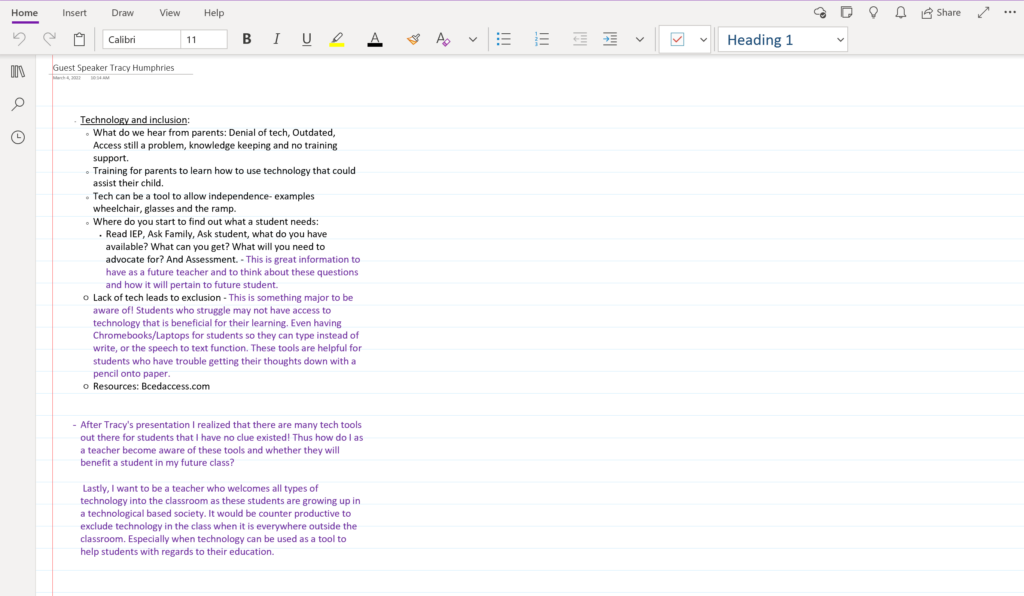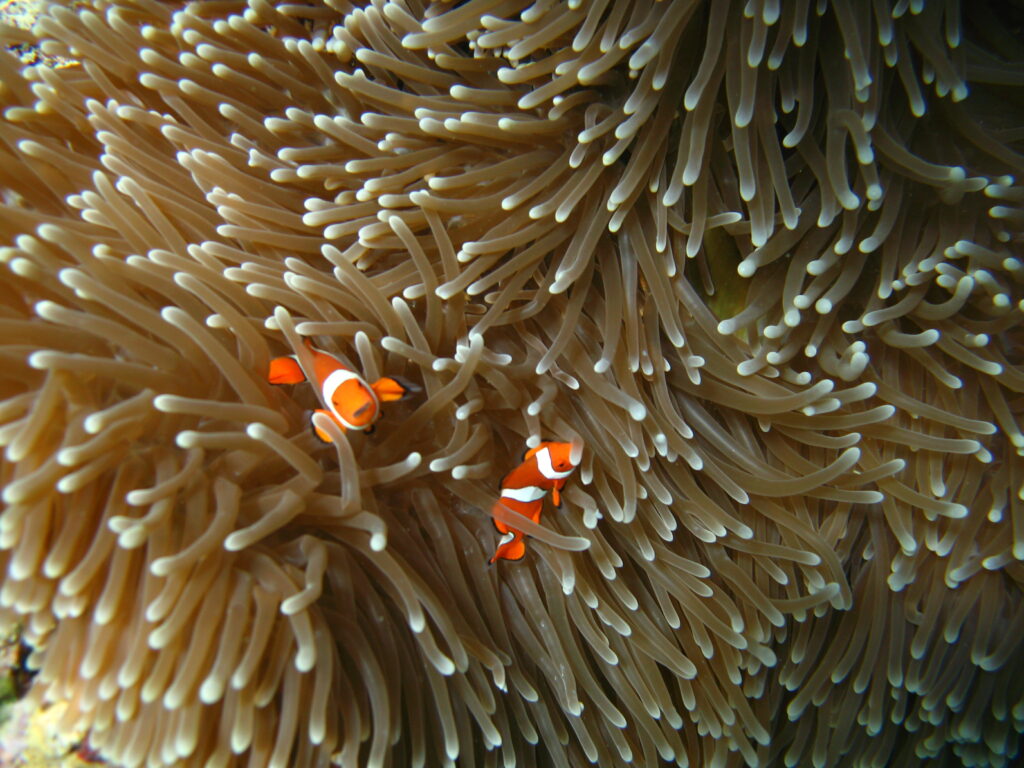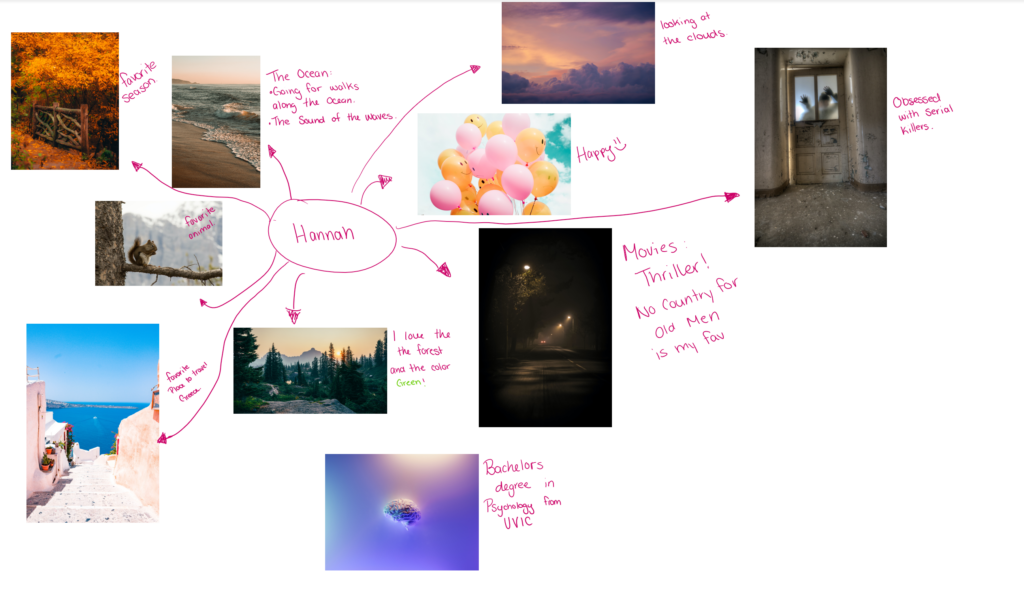March 11th
I enjoyed our discussion of the use of technology in education in order to help students to learn effectively. Students are able to dive in deeper to topics with the use of technology and understand/analyze subjects greater than before. In comparison to when I was in school, technology was not a thing, beyond going to the computer lab to learn how to use PowerPoint. Or when learning about a topic there were only pictures in a book or a textbook. Now students can view videos, go places around the world, connect with people and look up all sorts of information at their fingertips.
I know a teacher who uses Google map street view to tour their students around ancient sites around the world. For example, students are not just looking at a picture of the Pyramids of Giza in order to learn about ancient Egypt, but students can virtually walk around the sites. Thus they are able to see things they would miss out by only viewing a still image. Students are more involved in the topic when they can virtually be somewhere, as it places the students in an actual location where they can see and ask questions.
I created my own YouTube video of exploring Google Earth!