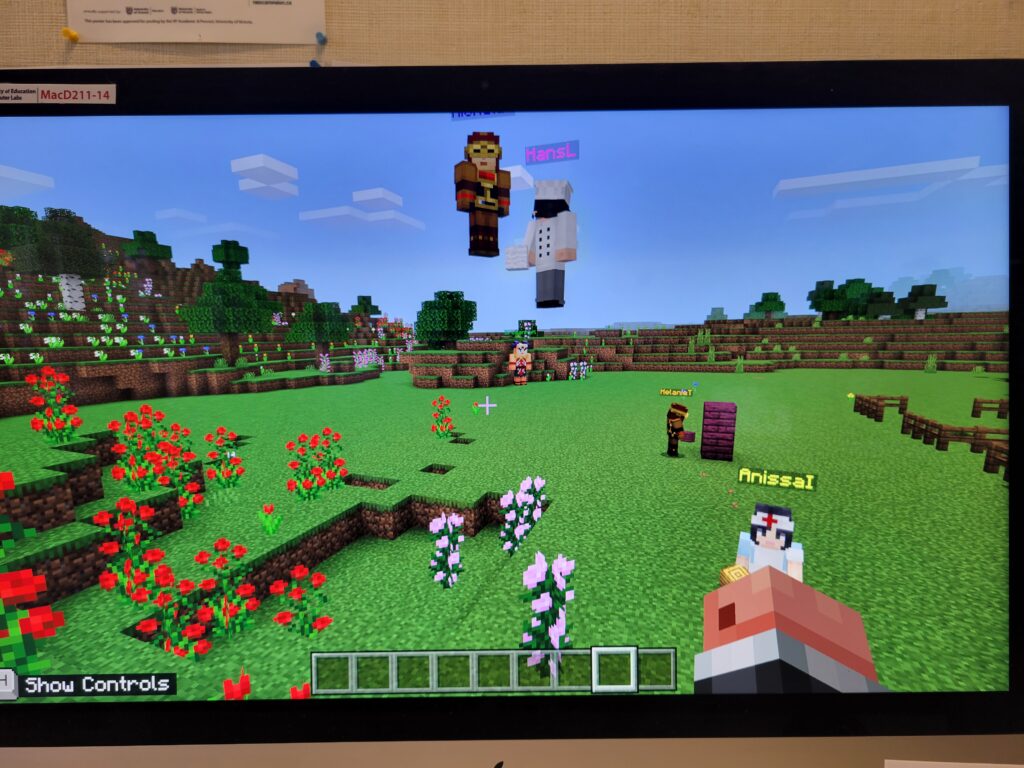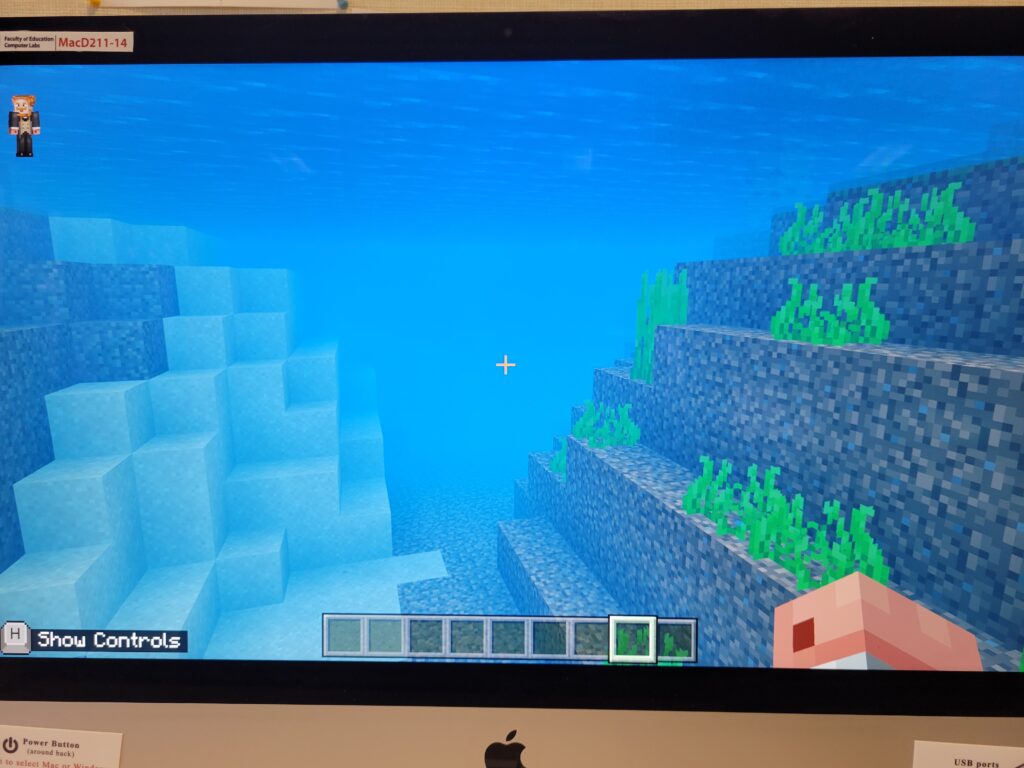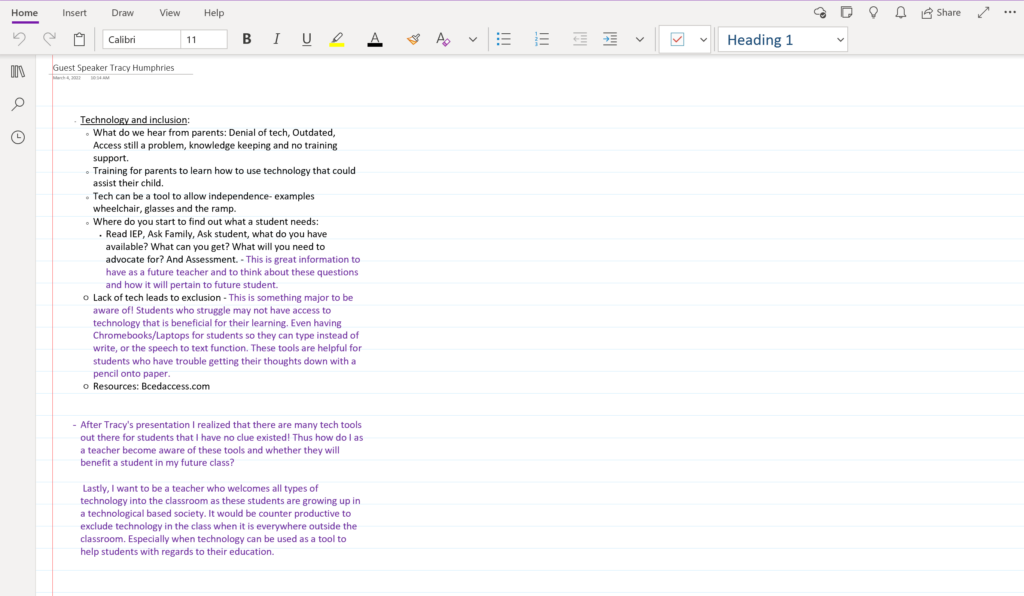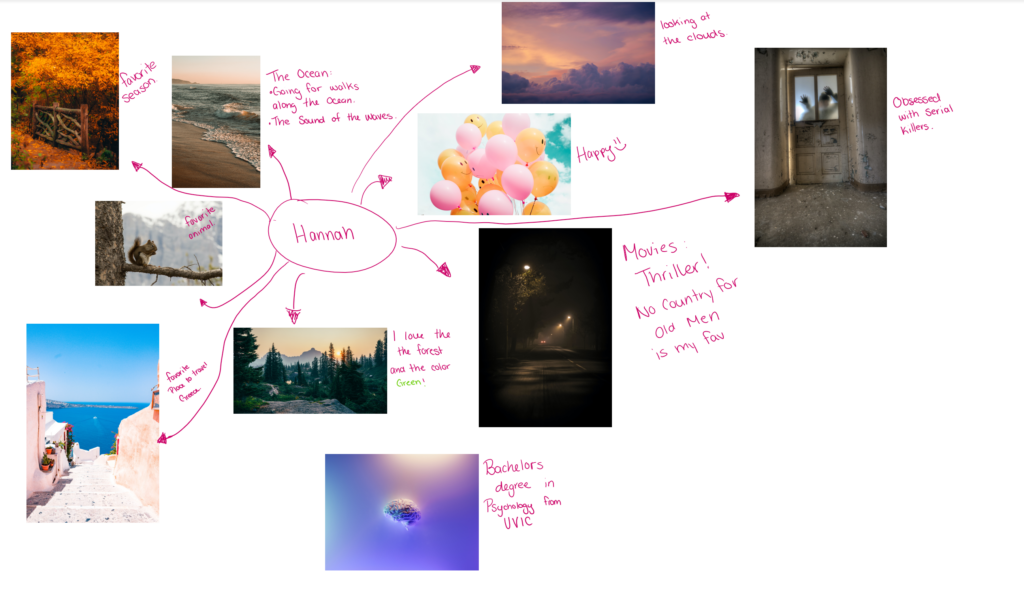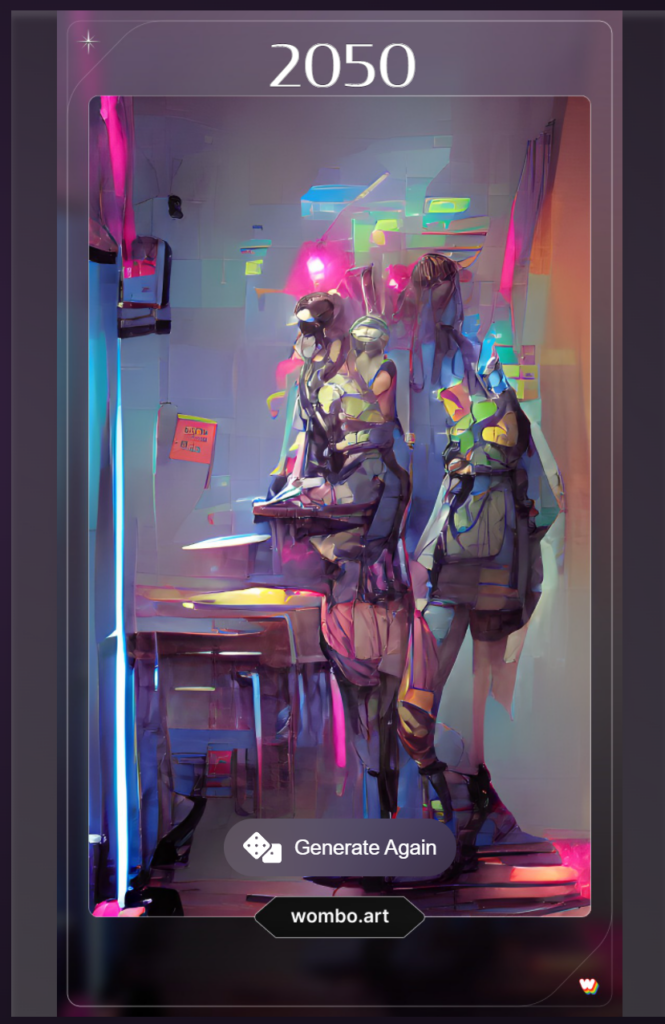
It was Monday morning and the students in Mrs. V’s Grade 1 class were starting their school day with the typical morning question: “Would anyone like to share what they did this weekend?”. “My grandma was telling me a story and she put her hand in a funny way” said Bree as she raised her hand towards her ear with her pinky finger and thumb extended while the other three fingers were bent towards the palm.
“What is that!” shouted Vanessa. All the other students were now trying to replicate the same hand motion Bree was doing. As the students in Mrs. V’s class were trying to bend their hands, Mrs. V remembered where that hand gesture was from: it was the hand gesture for a telephone!
“Students, do you know what Bree’s grandma was imitating when she made that hand gesture?”
Sean while giggling says “looks like she is holding a banana to her ear”. The other students began to laugh. Mr. V begins to tell the students that Bree’s grandma was making a phone with her hand. “A Phone was a device that was once carried around in your pocket. And when I was little phones were connected to the wall inside your home. You could only get into contact with people when they were home! How crazy is that?”
All the students furrowed their brows and stared blankly at Mrs. V. Jess raised her hand and asked Mrs. V “well what if you were not home, how did people talk to you?”. “Did you all just stay home waiting for the phone to ring?” said Michela. After the class settled down with their chatter Mrs. V used her Interactive Wall Board to search for old photos of phones for students to see.



After the students viewed the old photos of the telephone Mrs. V showed her students what a “phone book” was. She explained to the students how everyone’s phone number was listed in a book. They laughed at the idea of a book full of phone numbers. The students could not get over the size of the phone book too because physical books are slowly disappearing in society now. One can still find books in the few book stores that are left in society. But just as Blockbuster disappeared, so is the bookstore. It does not mean people do not read anymore, but there is no need to have a store for books when you can easily get a book in digital form on any device.
The students were also blown away by what a graphite pencil was and how students wrote everything on paper. As now for students everything is digital thus there was no need for good old paper and pencil work. Students did still learn to write, but typing and speech to text had become so advanced there was no real demand for writing anymore. Yet writing was still taught in school because it was taught as a fundamental skill for people. But Mrs. V and other teachers saw that this skill was slowly being taught less. As time went on there seemed to be less of a concern for writing, and was a second thought in the education system. As technology continued to be increasingly interactive and hands free, there was no need for simply writing words down when they can be spoken and captured on devices into written words. At least the skill of reading is still prioritized and needed!
The class further discovered the other things that have drastically changed due to technology: Television, the internet, vehicles, even going to the store and purchasing items have drastically changed. The students compared these types of technology they have in 2050 to what it looked like in 2022. The students were amazed and questioned why we did things in the past “the long and hard way”.
It was time for the students outside break. As the students gathered to get outside one of the students named Steph asked “Mrs. V, do you think technology will make my life better as I grow up, just like it made your life better?”. “Oh probably in ways you have no clue about yet!” Mrs. V responded.
As the students left for break Mrs. V reflected on the changes that have occurred in the classroom. Technology has made life easier in some peoples opinion but I believe it is more than that. Technology has made a great impact within the classroom and more importantly its inclusivity. More students are able to participate in the classroom as technology has given them a means to communicate and represent their knowledge in the classroom. Students with disabilities are able to participate in classrooms to the fullest ability because of the computer programs that were created in the last 10 years. Not to mention the accessibility of technology for students: all students have a device and wifi is something that is freely accessed all over cities. No longer do people pay for their own wifi at home, it is everywhere. The costs of devices are no longer a burden on families, as every student has their own personal device throughout their school years. The accessibility of technology in the classroom has made learning increasingly effective for all students, because all students are included.